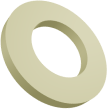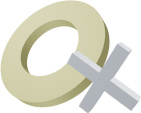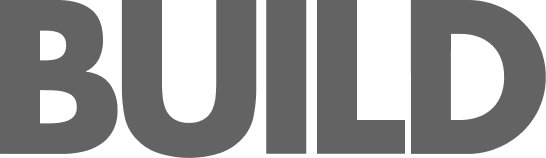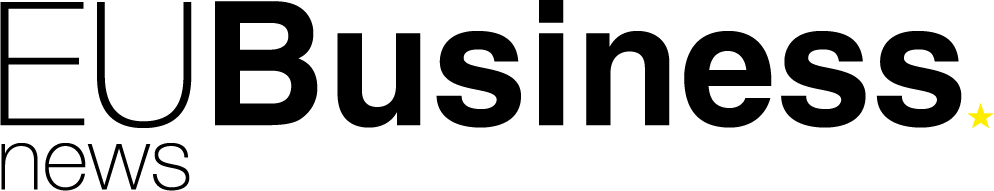Business owners and leaders are being urged to bolster their company’s email security practices to safeguard their operations and sensitive information.
With small businesses increasingly becoming prime targets for cybercriminals, online cloud experts from TelephoneSystems.Cloud have warned that neglecting email security can lead to devastating financial and reputational damage.
Phishing attacks surged by 58.2% in 2023 compared to the previous year, which reflects the growing need for businesses to protect themselves against email-based threats.
Small and medium-sized enterprises (SMEs) are particularly vulnerable, as they’re more likely to lack the robust security infrastructure of larger corporations, and so are seen as easy prey by hackers.
Email is often the most common entry point for cybercriminals, with phishing schemes and malware-laden attachments becoming increasingly sophisticated.
Fortunately, there are relatively simple steps that can be taken to improve email security and combat these cyber threats.
Digital tech expert Juliet Moran of TelephoneSystems.Cloud said “Small businesses often make the mistake of underestimating the threat level, as they tend to think they’re too small to be targeted.
“But that misconception can be costly. Hackers know that small companies typically have weaker defences, making them lucrative targets.
“Many small business owners wear multiple hats – managing operations, marketing, finances – and so it’s easy for cybersecurity to fall through the cracks.
“Unfortunately, cybercriminals are well aware of this and exploit it, and a single successful phishing attack can lead to a business’s financial ruin – or even shut it down entirely! We have seen many SME businesses exploited over the years, losing thousands of pounds to these scams, they are always shocked that it happened to them and by using AI, they are getting more and more convincing.
“They can even make phone calls to your business using AI with local accents to make a conversation sound real, or send emails with perfectly written English, so it’s much harder to spot a scam.”
10 best practices for email security:
1. Use strong, unique passwords
Make sure that all employees are using complex passwords with a combination of upper and lowercase letters, numbers, and special characters. Avoid using easily guessable passwords like “password123” or company-related terms. You should also consider using a password manager to generate and store strong, unique passwords for each email account.
2. Enable multi-factor authentication (MFA)
Implement systems that require an additional verification method in addition to your password, for example a code that’s sent to your phone or an authentication app. This makes it significantly harder for hackers to access your email, even if they have your password.
3. Encrypt emails
Use encryption tools to secure emails that contain sensitive information, such as customer data, financial information, or confidential business details. Encryption ensures that only the intended recipient can read the email.
4. Regular security training
Awareness is key to preventing many email-based attacks, so it’s important to conduct regular training for employees on how to recognise phishing emails, avoid suspicious links and attachments, and report any suspicious activity. You could even periodically run phishing simulations to test and reinforce employee vigilance.
5. Implement email filters
Set up robust email filtering to automatically detect and filter out spam, phishing emails, and other potentially malicious content before they reach your inbox. Develop and maintain a ‘blacklist’ of known malicious domains to block them from sending emails to your business.
6. Use secure email hosting
Choose a reputable email provider that offers built-in security features like encryption and advanced spam filtering. You should always avoid using free or low-security email providers for business communications.
7. Limit access and use role-based accounts
Instead of sharing email accounts, create role-based email addresses like [email protected] or [email protected] for specific functions. This ensures that access is limited to those who need it. When an employee leaves the company, immediately revoke their email access to prevent unauthorised access.
8. Back up emails regularly
Regularly back up important emails to both cloud and local storage to prevent data loss in case of a breach, deletion, or other tech issues.
9. Closely monitor email activity
Monitor your email account for suspicious activity, such as unusual logins from unfamiliar devices or locations. Set up alerts to be notified of suspicious activity, and regularly review and audit any third-party apps or services that have access to your email accounts.
10. Secure devices used for email
Ensure that all devices used to access business email accounts, like employee smartphones, laptops and tablets, are encrypted. You should also install and regularly update anti-malware and antivirus software on all company devices that are used for business communications.
For more online security advice please visit: https://telephonesystems.cloud/