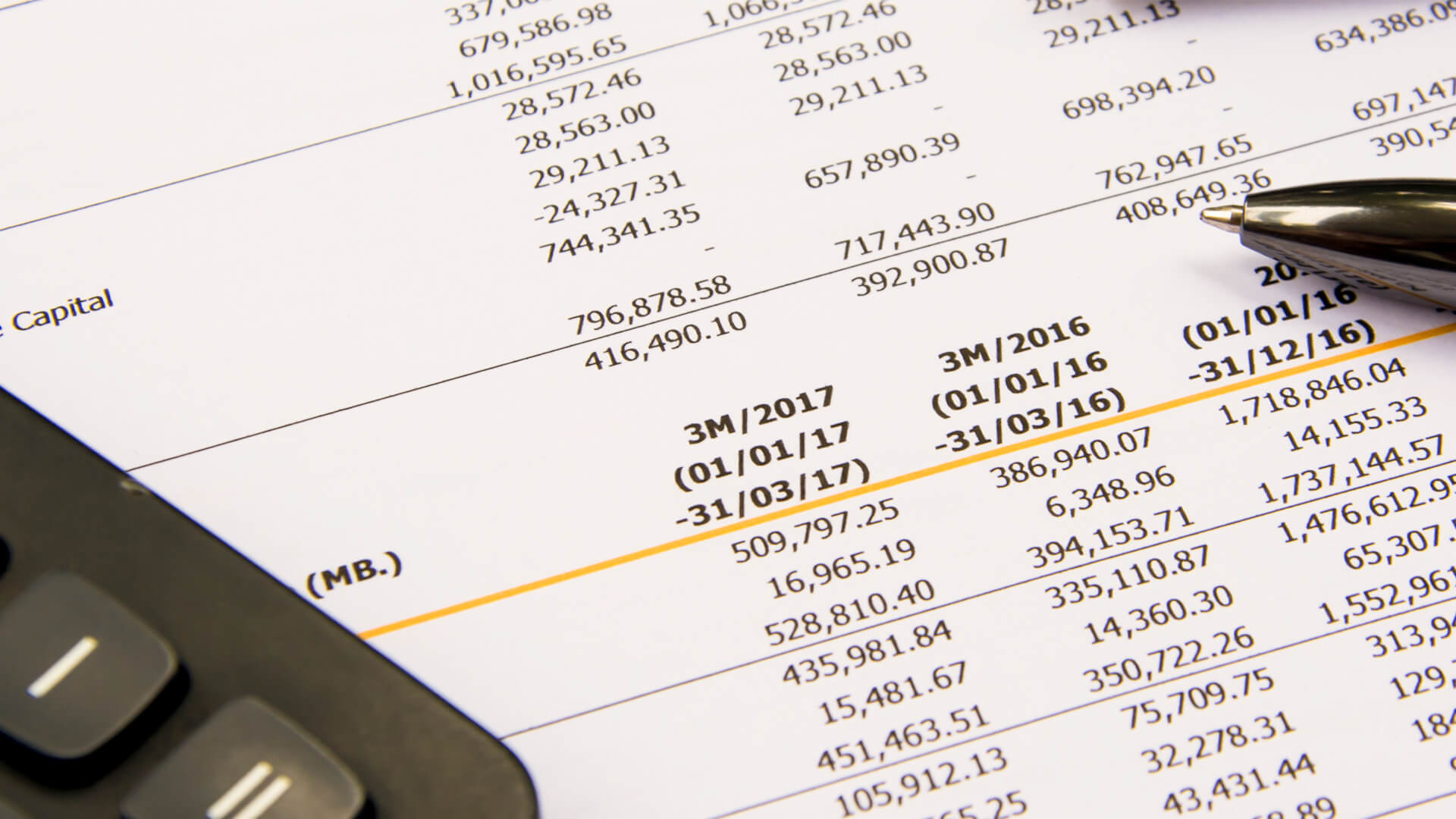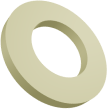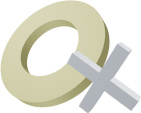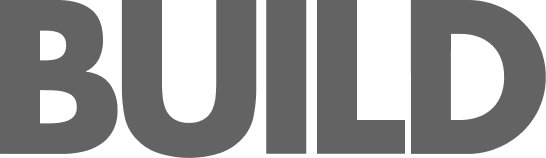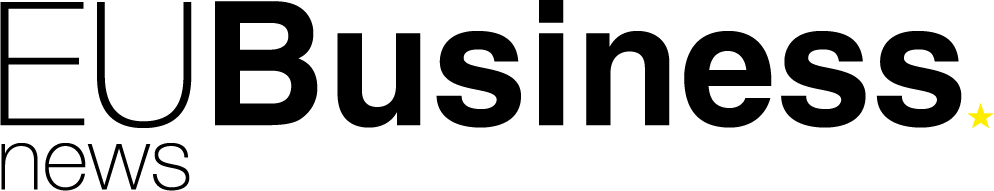Running your own business can be high-pressure and expensive. With inevitable juggling of tasks, it is easy to leave financial management on the back burner. However, getting your finances organised and under control doesn’t have to be difficult, time consuming, or dull. You just need the right tools with the right automation!
Fortunately, there are plenty of free (or low cost) tools to give you a helping hand.
- Expensify: Expense management
Anyone working for themselves knows the pain of sorting through a pile of receipts: you promise yourself you’ll keep your receipts organised, but it can be boring, time-consuming, and even difficult to manage. A train ticket, a coffee, expenses soon mount up and find you have six months’ worth of expenses to go through.
Expensify is great for people who pile up receipts. It offers receipt scanning, next-day reimbursement, GPS mileage tracking, and tax tracking. You can allocate costs to specific jobs, set up unlimited categories, and import your credit or debit cards so that everything sits under one account. It consolidates all your expenses and makes them easier to manage.
It even comes with a virtual assistant driven by AI: Concierge. This reminds you to submit receipts, review reports, and automates things for you.
How much does it cost? Individual plans are £3.99 a month and group plans start from just £4 per user/month.
- Monese: Personal and business banking
‘Next-gen’ banks using smartphone technology have gone above and beyond to improve our banking experience. Their apps allow you to manage everything remotely, online, and in the cloud.
Monese provides freelancers and small businesses with a UK-based bank account that can be set up within hours. It is completely mobile, so you can manage all your banking needs using the smart mobile app that has been especially designed to provide flexibility and easy transfers.
If you pay for your Monese account, you can use your card anywhere in the world with no fees! You can also manage your account in 10 different languages.
How much does it cost? If you’re a freelancer, you can use Monese’s free account that will give you access to all the features, but will charge you for cash machine withdrawals and payments abroad. You’ll even have to pay a fiver to get your card delivered. The two paid accounts cost £4.95 and £14.95, where you’ll get a free card and will be able to access some or all those features for free. There’s also a business account (£9.95 a month) where you get a two-in-one Monese Business and Monese Plus personal account. You’ll be able to separate your business and personal spend with free dedicated debit cards and manage both seamlessly from one place!
- Emma: Budgeting and savings
If you want to be good with your money, Emma is a handy little tool that lets you effortlessly manage your cash flow and gives you the control you need over your finances. Thought to be the UK’s answer to Mint, Emma’s main goal is to improve the financial situation of its users. It works by aggregating your bank accounts and credit cards to give you a full picture of your finances.
Emma acts as your personal finance adviser by keeping track of all your spending, subscriptions, and even alerting you on any overdrafts. Emma can also help you keep track of debt repayments and it even prompts you to save money by suggesting what you can afford to save at the end of each month. Yes, it’ll spot if you’ve been buying too many flat whites!
How much does it cost? Emma is free to use but users also have the option to upgrade to Emma Pro for premium features including custom categories, unlimited budgeting, and data exports
- Solna: Invoicing
For some freelancers and small businesses, getting paid means sending email attachments, mailing pieces of paper, sending chaser emails etc. While it might sound simple, it can often all end up being a massive admin job without the right help.
If you want to get paid on time, smart invoicing is the way to go — Solna is packed with smart features to protect freelancers and small businesses whether they’re new to the game or not, and it makes invoicing quick and easy.
With Solna, users can create, customise and send invoices in seconds. It also sends automatic payment reminders to those annoying late payers and lets you track every invoice until it’s in your account. Invoices also come with read receipts, so no more chasing random accounting people either. It will help you get paid faster.
You can also get a better view of who you’re doing business with and make the best decisions when setting payment terms using Solna’s credit check facility. It’s an invoicing tool with brains.
How much does it cost? You can sign up to Solna’s free version that provides access to invoice templates and customers’ credit scores for a limited number of customers. The paid packages give you invoice tracking, recurring invoices, advanced reporting in addition to more customers and templates.
- Stripe: Payments
As a freelancer or small business, maintaining your cash flow is crucial, so it’s in your best interest to avoid long delays between the time of sale and getting paid. Offering your customers multiple payment options is one way to avoid this — the more payment options you offer, the fewer excuses your clients will have to delay payment: online, mobile or contactless.
Stripe is your one-stop-shop for everything you need to get paid. Used by millions of businesses, Stripe is secure and easy for your customers to use and allows you to accept online and in-person payments from anyone in any country.
How much does it cost? Stripe charges a standard 1.4% transaction charge plus a 20p per transaction fee for European cards and 2.9% plus a 20p fee for non-European cards. There are no setup, monthly or hidden fees and you only have to pay for what you use.